National Mining Memorabilia Association Web Forum
This Forum has been created as a means by which NMMA members can take part in the discussion of, or ask questions regarding the subjects of British mining memorabilia. Please note the Forum has now expanded and occupies several pages. The individual views and comments expressed in this Forum are not necessarily those held by the NMMA.
-
The Forum Moderator reserves the right to delete messages and threads which may be deemed to be offensive in any way to individual members of the NMMA or the general public.
-
News relating to suspected fake items of mining memorabilia or items for sale on Ebay etc. should be restricted to the General & Collecting News Section of the Forum.
-
Forum postings without validated e-mail addresses may be deleted.
-
Posting using bad or dubious language will be deleted.
-
Persistent trouble makers will have their IPP address banned from using the Forum.
- This Forum is open to all to view but to post entries requires a password from the NMMA Secretary Jeremy Winter - For the Forum posting password please apply by e-mail to twojay.services@virgin.net
To Upload and share your mining memorabilia images click on the link to the Forum Gallery below